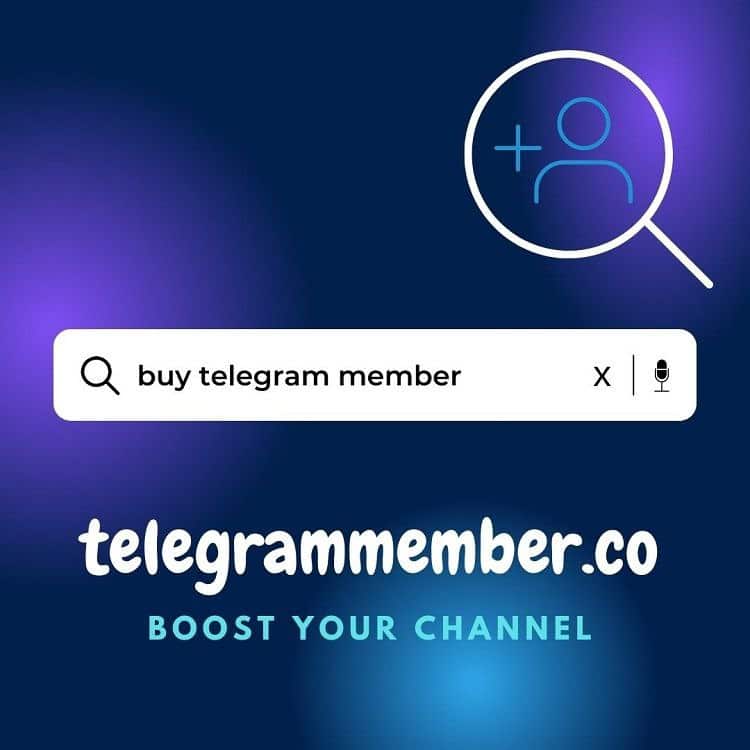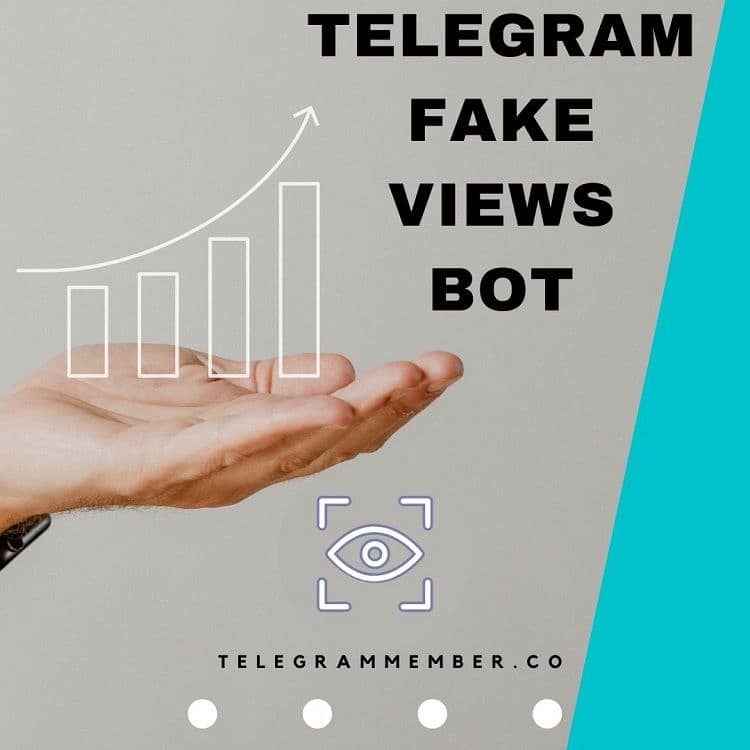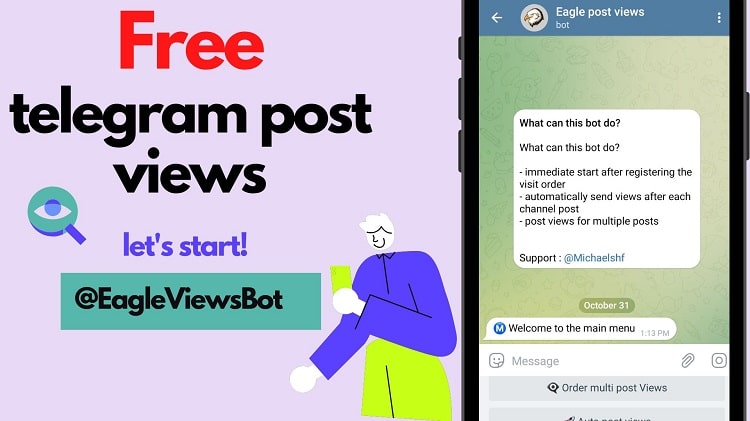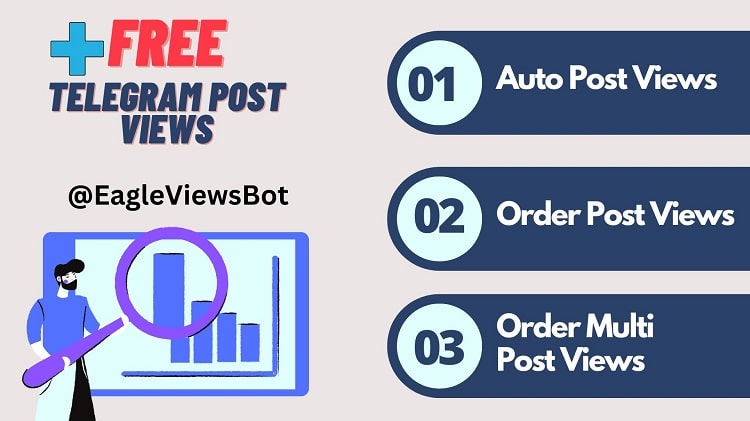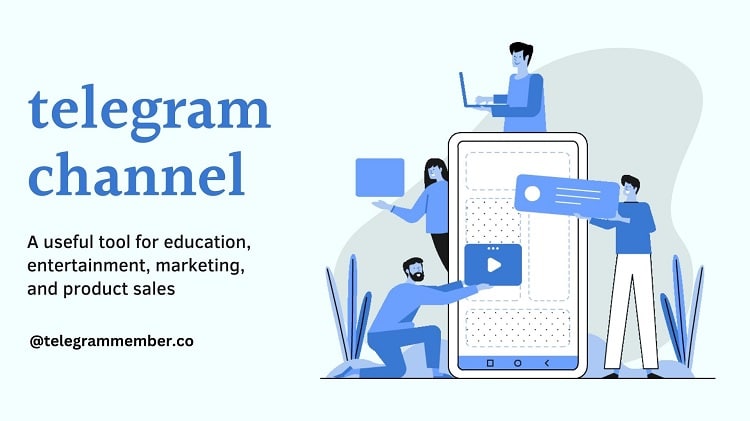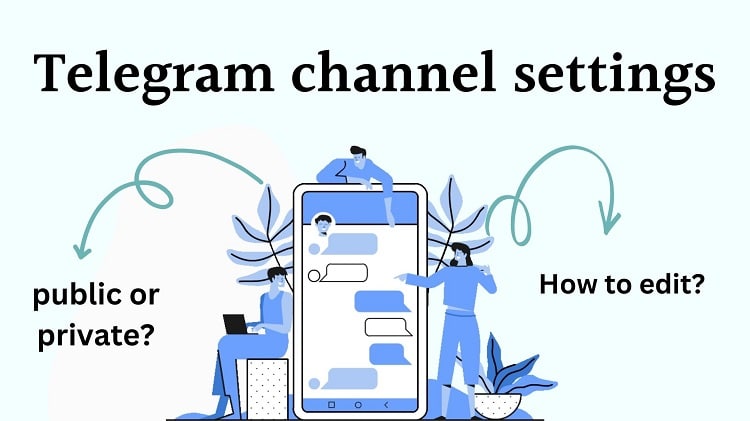How to create a telegram channel for business? + tips and tricks
If you create a Telegram channel for your business, you can guarantee your high income. But it is important to know about the tricks and tips of a Telegram channel for business and its optimization. Telegram is a very popular messenger, which is also known as one of the best platforms for the growth and expansion of businesses. In this article, you can learn how to build a Telegram channel and strengthen it.
Is telegram good for marketing?
First, we must answer these questions: Is Telegram suitable for marketing or business growth? Do Telegram’s capabilities allow us to reach a wide audience and strengthen our social base? It can be said with certainty that Telegram has features that other social networks lack.
Advantages of using the Telegram channel for business
A Telegram channel for business will help you increase your brand reputation and generate more traffic. In addition, its extraordinary capabilities will make the path smoother for you. Let’s get to know these features.
Creating access to a wide audience
Telegram channels allow business owners to reach their target audience. The number of users who can join the channels is endless. By creating one or more channels in Telegram, you can invite your customers to become members. Of course, do not forget that Telegram has millions of active users and you should not miss the chance to increase your audience on this social network.
Effective communication with users
Telegram channels have made it possible for businesses to establish better communication with their customers and audiences. Telegram channels are very suitable for direct and effective interactions. Telegram channels are also suitable for businesses to increase the engagement of subscribers.
Great customer service
Telegram helps you provide better support to your customers and solve their problems faster. Telegram bots are wonderful and practical online assistant that provides 24/7 support. Telegram bots are created to simplify the work of users. Answering frequently asked questions, dealing with customer problems, and consulting can be considered among the uses of robots.
How can I create a channel on telegram?
Many users may not be familiar with the steps of building a Telegram channel for business. In this part, we will get to know briefly how to create a Telegram channel for Android and iOS.
Create a telegram channel for android:
First, tap on the pen icon
- From the top of the screen, you select the creation of a new channel.
- Next, you choose a name and link for your channel.
- Then select the save option to apply the changes.
Create a telegram channel for IOS:
- First, you tap on the font option on the main page of Telegram.
- Then in the list you see, you select the option of creating a new channel.
- Make channel name, link, and other settings.
How to set up a telegram channel for business?
After building the channel, one of the most important steps is to optimize it for business. A business channel should be different from other channels. In general, we have two types of channels. public and private, the choice of each of which depends on you. It is better to do other settings more carefully and personalize them. The general elements of a Telegram channel include the channel name, link, and description, which should reveal the nature of the channel and basic information. For example, choose a short name with keywords for your channel. If you own a brand, its name is a good option.
How to manage a telegram channel for business?
Managing a Telegram channel for business is not an easy task and in some cases, you can use the help of other admins. Telegram channel can be considered as two parts. Creating content and strengthening channel infrastructure, both of which require planning and creating a strategy. To improve the infrastructure of the channel, you can increase the subscribers and views of the posts, which our site will help you to buy subscribers and views. You can also use the following tricks to manage the content of the channel.
- Do not publish new content at night.
- Submit your posts during peak traffic times.
- Don’t send more posts and have a regular schedule.
- The quality of content is always more important than its quantity.
- Use creative and up-to-date content.
- Enable the ability to send reactions to your posts.
- Buy Telegram members
Start increasing your subscribers
After building a Telegram channel and optimizing it, you should make a lot of effort to increase its subscribers. Having a strong audience base multiplies the credibility and value of your channel. You can use the following methods to get a Telegram member.
Sharing the Telegram channel link
Use the power of other social networks to advertise and introduce yourself. Share your channel link in all the applications you are a member of. Invite the audience to your Telegram channel with attractive tricks. Another effective and fruitful place to share Telegram channels sites. You should publish its link on various sites and blogs to strengthen your channel. By doing this, you increase the traffic to your channel.
Advertisements in Telegram groups
The best way to introduce yourself is on Telegram. Active Telegram users are a very good opportunity to get Telegram subscribers. Find groups with a theme close to your channel and join them. In addition to participation, you can introduce your channel. For example, if you have a book sales channel, you can introduce yourself as a source of new books by joining a book-related group. As an interesting trick, you can hold a contest and give a prize for your products to the people who are members of your channel. Publish this post in groups and super groups and get great results.
Communicate with Telegram members
This way is also very simple and easy to attract users. It’s enough to use your creativity and create posts for your audience that they can use to communicate with you easily. For example, use polls or ratings. By conducting polls, you make your channel look very authentic and your members bring new audiences to your channel. This is a very easy way to communicate with your subscribers and encourage them to advertise for you.
Buy telegram subscribers
Finally, the best way to promote your channel quickly is to buy Telegram followers. Who do you think follows a channel without members? An empty channel without active members is not attractive to anyone and seems useless. Certainly, no one enjoys wasting their time. Specifically, you can buy several fake followers to start and start your work.
Conclusion:
In this post, we tried to give effective tips about a Telegram channel suitable for business. Now your channel is built and you can get help from this site’s blogs to grow it.
Buy telegram member (real and cheap)
Do you plan to buy Telegram members for your channel? Do you want to increase your subscribers in the shortest possible time? Telegram has become one of the most popular social networks in recent years and has also provided a lot of security for its users. Telegram has many channels, each of which is formed for a specific purpose, such as entertainment, news, and education.
One of the most important issues for Telegram admins is increasing the number of channel and group members. Imagine when a new person enters your channel and the number of channel members catches their attention. This is a very effective trick to expand the audience and even sell products. For this reason, many users decide to buy Telegram members and develop their businesses.
Why should we use Telegram?
Currently, the world is progressing in the field of science and technology. We are entering a world where we have more opportunities for mass communication. Different applications and websites are available to all people and they can use them for different purposes. Interaction with others can be considered one of the most important of these qualities. The most important thing is whether our security is maintained in this modern world. Telegram is a program that has made it possible to send images, documents, etc. by maintaining the privacy of users and establishing security. This is why you should use Telegram. Telegram’s unique speed is another positive feature.
Why should we increase our Telegram channel members?
A good channel with many members means that you can attract more customers and earn money from publishing promotional posts. Buy Telegram member means investing to achieve your goals and thus increase your income. All Telegram member purchase packages on our site are cheap so that everyone can use them.
Why do businesses use Telegram?
Businesses are looking for a way to expand their field of activity because they can get more users and audiences and finally earn money from different methods. But to achieve this goal in social networks where the competition is very serious, you must do your best. One of the most important concerns of every Telegram administrator is to increase followers. Increasing followers means increasing brand credibility. If you have a channel with your brand name on Telegram, the lack of followers does not look good at all. There are many ways to increase Telegram members. One of them is advertising, which you will learn about its different methods below. The most effective way to get a Telegram member is to buy it from a reputable site. We also recommend professional admins buy telegram post views from the Telegram member site to increase their effectiveness.
Buy Telegram members
Buy a Telegram member is one of the ways you can earn Telegram members. This method is very popular and makes your Telegram grow and strengthen. Telegram groups and channels, like other virtual networks, need a lot of time to be known. But shorten this time with the help of buying subscribers. Using this method is a safe investment.
Benefits to buy Telegram members:
- Having a boosted group or channel
- Increasing popularity and fame
- Increase awareness of your channel
- earn money
- High speed and convenience
- Growth without needing a lot of capital
Is buy Telegram members a safe way?
Users are always concerned about their security, so they may not accept the risk to buy Telegram members. But we assure you that if you make your purchase from reliable sites, you will not have any problems. Because your Telegram account password is not requested in any of the purchase steps from the beginning to the end, and in addition, the payment gateways are completely secure. Some other users are worried that Telegram will find out about this and fines such as closing their channels apply In this case, be sure that there is no problem because the subscribers that you buy and are sent to you are of the best quality, and Telegram’s algorithms cannot recognize them at all.
Is it profitable to buy Telegram members?
Buy Telegram members is both more affordable and guaranteed than other methods of increasing the number of members. By examining the method of advertising to attract members, it can be said that Telegram businesses have to pay a lot of money in contrast to the method that has no guarantee of increasing members. By comparing these two methods, i.e. buy Telegram members and advertising, it can be concluded that the method of buy Telegram subscribers is both cheaper and more effective. But it is recommended that even if you plan to advertise, it is better to buy some Telegram members first. Be sure that advertising for a channel without members will have no results.
Does buy Telegram members help increase post visits?
The answer to this question depends on the type of service ordered. If the chosen service is a real member, yes, they will increase the number of members, but fake members do not affect increasing visits. But fake members also indirectly help to increase post visits. In this way, it has a great impact on the audience and makes your channel appear very professional. According to what was said, the number of members and the number of views are completely related to each other, and measures should be taken to increase them. One of these measures is to buy a Telegram member. Our site can also be a perfect suggestion.
Why should we buy Telegram members?
The thing about Telegram is that it is still relatively new and new features are being added to it, which means that if you get your Telegram profile from the beginning with a large number of Telegram members, you will quickly You will attract attention and as a result, it can increase your credibility and social proof. The problem with growing any social media network, especially Telegram, is that you have to start from the bottom, and the bottom means that you have to start with no members or followers. When you buy Telegram members, you can skip this step and make a positive impact when you want to get more people to follow you on Telegram.
Conclusion:
In this post, we tried to give explanations of buy Telegram member and increasing your subscribers and answer possible questions about it. You can see the prices and other features of our site by visiting the order registration section on the website. We are waiting for your comments and suggestions
How to find a Telegram channel to join?
Telegram channels have many fans and are usually used to achieve various purposes. Every user joins Telegram channels for some reason. Telegram channels are suitable for sharing all kinds of files and many users can become members. But to find your favorite channel, you need to know how to access the channels.
What are the benefits of Telegram channels?
Telegram can be considered one of the most useful applications today. With more than 700 million active users and more than two million daily registrations, Telegram cannot be ignored. The creator of this app originally introduced it as a messenger but added features that expanded its functionality. For example, the possibility of creating a channel and adding a large number of users that allows its owner to engage in activities such as marketing, sales, etc. Although Telegram is also a messenger, you can experience a high rate of interaction with customers. do. . Considering the mentioned features, it is suggested to take an active presence in Telegram seriously and invest in it. This messaging app focuses on speed and security. In addition, it is free. One of its best features is that it can be used on all devices at the same time. Telegram channels are suitable for all kinds of business and entertainment activities and you can earn money from them.
How can you earn money from Telegram channels?
By creating a channel in Telegram, users no longer need to send messages to a large number of people as in the past. With the possibility of sending one-way messages in Telegram channels, you can create an online store or a place to introduce services. The most important criterion in checking channels is the number of its members, which you should try to increase. Then have a famous channel by introducing and advertising it.
What are the ways to find Telegram channels?
There are several ways through which you can access your desired channel. In this section, we examine the common methods of finding Telegram channels.
Search in Telegram (Global search)
After entering Telegram, click on the magnifying glass icon in the upper right corner of the screen. Then search for a keyword that includes the topic you want in the search box. Then you will see a list of channels. Click on the channel you want and become a member. This method is suitable for finding channels by their topic.
Forwarded messages
Another way to find a channel in Telegram is to ask others to forward a file from the desired channel to us. If the channel is public, we can enter it easily. At the top of the message is the channel name and just tap on it.
Another point is that most Telegram channels put their link in each post, so just click on the link.
Through lists and bots
If the user does not know the name of the channel, there are many websites that provide directories to search for the exact channel. Enter these sites and find what you want among thousands of channels. These sites also categorise channels by topic and it is easy for users to use.
How to access private channels in Telegram?
Private channels do not appear in searches or channel lists, so other methods are required. Usually, a channel ID is required to enter it. Therefore, you need to ask a channel member for the URL. Of course, it is recommended to choose public Telegram channels. But to join private channels, you have to ask for help from its members.
Why find Telegram channels?
Each Telegram channel has a topic and helps users a lot. There are many reasons that make users search for Telegram channels. For example, the:
- Entertainment: Looking back at the first days of the development of Telegram channels, you can see that most of the first channels were providing entertainment or news content. Although other uses appeared after that, entertainment is still one of the advantages of channels in Telegram. There are channels that have categorized the facts. Some publish humorous stories. In general, you can join channels with humorous content for hours of entertainment.
- Training: Another reason for using this Telegram feature is training. There are many channels whose topics are education and training in various fields of study. This use of Telegram channels became more popular during the pandemic and many students were forced to learn on the channels. You can even request training such as cooking, marketing, etc. from Telegram. Since Telegram has made it possible to share large files, education in Telegram has grown a lot.
- Sales and Marketing: Just do a search on Telegram to realize that very large channels have been created for marketing and sales. Many people earn high income in this way and consider Telegram as one of the best platforms. Advertising is one of the easiest ways to earn money from Telegram.
Conclusion:
In the end, we can say that Telegram is an endless opportunity for everyone and there is no limit to its use. For whatever purpose you have in mind, don’t stop and use Telegram channels. You can also have a channel for yourself and get a high income through it. Our site is one of the best sites in the field of selling social network services and will accompany you on this path. This site offers you the best experience with a strong and fast support team. Without a doubt, you will see the difference with a purchase from this site.
Business ideas for telegram channel
What are the best ideas for a business channel? Welcome to the world of social networks. Nowadays, applications are available to everyone, it is impossible to ignore them. Ordering food or an essential item and even having fun, everything can be found on virtual networks. But their most important use is for businesses. Telegram is one of the platforms that can be used for marketing and…
With its countless features, Telegram has opened the hands of users to implement their ideas. In this post from telegrammember.co , we are going to review the ideas that you can use to start a business on Telegram.
What’s the point of Telegram channels?
In order to start or even market your online business, you need to choose a suitable platform. Telegram channels are exactly what every business needs. To start a channel in Telegram, just enter your contact number and create an account in Telegram. Each user can have several channels or groups in Telegram.
- Telegram channels help to sell and increase audience
- Telegram channels are the best platform to communicate more closely with customers.
- Telegram has millions of users and this is very useful for increasing your brand awareness.
- Telegram channels have made it possible to publish all kinds of content.
What is benefits of using Telegram channel?
Let’s briefly get to know some of the advantages of using Telegram channels:
1- You have no restrictions on the type of content you can use to publish, from written content to photos, videos, podcasts, etc.
2- The risk of deletion is very low or there is no risk of deleting your channel, other platforms can have this risk and it is more for them.
3- Your subscribers are the most important part of your Telegram channel, there is no limit to membership and you can have millions of members for Telegram channel.
4- Security has always been important, the use of password lock, two-step authentication and being inherently secure are great features of Telegram and a very important competitive advantage compared to other platforms for running your business.
What are the best business ideas for a Telegram channel?
Choosing a great idea for business is not an easy task, but according to the statistics, the following topics are a good choice according to the capabilities of Telegram. Of course, it is better to create a little difference with your creativity.
Online shop
There is an online store in almost every virtual network. But Telegram makes selling a little easier. Its high speed allows you to control a large volume of contacts. There are millions of users on Telegram who are members and buy online sales channels. The main question is, can something be sold on Telegram? Almost anything. Clothing, essentials, and digital goods are the most common things sold on Telegram.
Digital marketing
Digital marketing in Telegram channels will have a great result for your brand. Considering that interaction is easier on Telegram and you can share large files with your users on one of the most secure platforms, it is not permissible to delay in creating a channel. So hurry up and quickly create a dedicated channel named after your brand. You can optimize it and ensure the success of your brand with a little investment.
Technology news and related topics
People always love technology. One of the best ideas for creating a Telegram business channel is to have a channel with a technology theme. You can publish news about it. If you are a little creative, you can also sell the introduced product and increase your income. Invite expert teams to publish their reviews of new technologies on your channel.
Business related to travel
Travel related topics such as cheap tours and hotels and best places to travel can also be good choices for topics on a channel. You can cooperate with tours or hotels if you increase your membership. There is always a way to make money traveling.
Educational telegram channel
And we come to the best idea for a business channel in Telegram. The training in Telegram is wonderful. Because large files can be published in Telegram and you can easily form a private class. You can choose cooking training, lesson training, training of different instruments. Even the training of different fans can be found in Telegram.
Fun and wonders
One of the topics that attracts a large audience is entertainment. By attracting many subscribers, you can earn a lot of money through advertising. Publish amazing wonders and entertainment that are very attractive like Jack in your channel and increase your members in no time.
Analysis of financial markets
Trading and investing in different financial markets is a growing trend in the world, how can you have a financial market analysis channel? Educate your users about different financial markets. Imagine you are a trader or investor, what is important to you? Choosing the right markets and financial strategies for trading and investing Offer for trading and investing strategies in your channel, you can create a paid service and provide accurate signals for various financial markets. Financial market analysis and signals are very attractive business ideas to start your new Telegram business. To be successful, you have to be unique. This is possible through providing creative and informative content using different types of content.
Examining various topics
As the last topic for a Telegram business channel, we recommend that if you have expertise in a topic, create a channel for it and find your audience. Anything is possible in Telegram. Do not ignore this golden opportunity. You can also use the services of our site to strengthen your channels and get the best possible result.
Last word:
We hope this article about the best business ideas on Telegram was useful for you. You can find more information in the blog section. Our support team is always available to answer your questions. Buy Telegram members
Telegram fake views bot
If you are looking for Telegram fake views bot, come meet one of the best, @EagleViewsBot. Telegram is a very popular social network and a practical platform in recent years. Using its various features, especially Telegram channels and groups, you can start your activity or take steps towards its growth. But how can you be seen among so many channels? We recommend you to follow this post and learn more about one of the most important influencing factors in Telegram, which is post views and ways to increase them.
Why is it important to increase telegram post views?
Since one of the criteria for the validity of Telegram channels is the number of views of its posts, it is better to try to increase it. You will save time if you use fake views bot and buy telegram post views. You also avoid wasting your capital. High views make more users join your channel and your posts get more views. Finally, a more prominent and professional effect of your channel will be shown.
The number of post views usually indicates the activity level of channel members. In a way, it is possible to determine the attractiveness of posts for channel subscribers. The more attractive the post, the more views. It is very important for Telegram channel managers to increase the number of views of their posts. Because the credibility and value of Telegram channels is measured by this issue. A very popular trick among new or experienced admins is to visit Telegram posts. This method has been used by many users and has brought satisfactory results.
How to get more Telegram post views?
Some of the solutions to increase Telegram post visits do not require financial capital, and some others require some capital. In this section, we are going to teach some simple tricks.
Take time to create good content
In order to increase the number of views of a post, it must be attractive enough for the user. To achieve this goal, we need to optimize the post. Of course, you need to devote more time to your channel. We suggest you get help from the admin.
- Shortness of the post or publication of long content in several posts
- Choosing attractive titles for each post and increasing the enthusiasm of users to read it
- Use of image or video to increase the user’s pause on the post
- Readability of the post so that users can use it.
exchange (reciprocal advertising)
This type of advertising, where two channels publish posts from each other’s channels at the same level, is called exchange. Exchange is suitable for all channels. Your channel can exchange with its similar channel in any position. It is a very convenient opportunity to advertise your channel completely free of charge. By using this method, you increase the total number of visits.
Increase your activity on Telegram
A large part of Telegram visits depends on your activity level. If users see your channel’s notifications every day, you have more chances to attract users’ attention. And users may also be more willing to spend time on your channel. Try to post throughout the day and at intervals. Be sure to identify when users are at their peak.
Pin some of your posts
You may want to increase the number of visits to certain posts. For example, for store channels, they may plan to have a post to announce a discount, and if they pin it, it will attract a lot of attention. It also helps users to get information about your channel quickly.
Buy telegram post views
when you buy post views, it is one of those tricks that requires little financial capital. Our Telegram fake visit bot helps you easily access the right packages. The packages that we have planned for you will help you buy Telegram views and upgrade your channel in the shortest time. Ordering a visit for a post, ordering a visit to pick a post, and automatically displaying a post are among the services of this robot.
Features of @EagleViewsBot
Free Telegram post views (1000 views)
Order to view a post (view order for a post)
Order multiple post views (show order for multiple posts)
Automatic post views (after each post is sent to the channel, views will be sent automatically)
Free telegram post views
As a gift, we have considered free post visits for our users. Get your 1000 free views now. Go to the order section and get your gift as soon as possible. This will help you get to know the quality of our services as well. If you haven’t bought Telegram posts before, with this free visit, you will have a wonderful experience of growth.
Is it necessary to buy telegram member posts when I buy post views?
The number of members and the number of views of the posts are completely related to each other. If your subscribers increase, the number of posts will also increase. In order to increase your Telegram members, you can buy real members. It is a very effective and easy method that is recommended by professional admins. If you want to buy a Telegram member, you can contact our support team.
Does buy Telegram post views help to increase income?
As you know, advertising is one of the ways to earn money in Telegram, and one of the famous advertising methods is to determine the advertising rate based on the number of post views. For example, a user asks you for advertising and you are supposed to put his advertising post in your Telegram channel. To determine the advertising rate and the cost of this advertising post, you can measure the number of visits to that channel’s Telegram post. The more views your posts have, the more money you will receive and the more you will earn. In addition, the number of visits to posts is also effective on product sales. If the user who enters your channel sees a high number of views, he will consider your channel as trustworthy and will be more eager to buy. Be sure that when you buy post views you will increase your income to a great extent.
Conclusion:
Fake traffic bots are one of the best and fastest ways to buy traffic. This method is perfect and will help you grow a lot in a short period of time. Ask our support team your questions and you can get your free visit now
How to prevent telegram hack?
You can easily protect your Telegram account from hackers. Telegram is one of the most secure social media in the world and is recommended for users who want to use a secure platform. But there are easy and quick solutions if you use them, your Telegram user account will be completely safe because if someone can break into your Telegram, they will have access to all your personal information, chats, and Telegram channels. So let’s save our account from hackers!
How to secure a Telegram account?
If you are wondering how to secure your Telegram account? The first thing you should pay attention to is that you keep the code sent by Telegram completely personal and not share it with others. By giving this code to others, you have easily allowed them to be hacked and you do not have a secure account.
How do we find out if Telegram is hacked?
Knowing whether your Telegram account has been hacked or not depends on how it was hacked. Of course, if you have not secured your account, the risk of hacking increases. Generally, when someone hacks your account, your login is compromised. Hackers can easily access unsecured Telegram accounts. If you think cybercriminals spend hours typing in random passwords and username combinations to make a good guess, you’re wrong. Today’s hacking techniques are much more advanced and can use hardware and software to launch a successful attack in minutes or just seconds. If your password and username are predictable, like password123 or your mobile number, you make it very easy for hackers. Usually, after being hacked, your access to your account will be blocked and you will not be able to use it. Since Telegram has access to your files and contact numbers, some hackers may also penetrate your mobile phone. For this reason, be sure to use the mentioned solutions and prevent your account from being hacked.
How to protect Telegram from hacking?
The good news is that Telegram has provided its users with ways to make their accounts more secure. People who are concerned about their information can use the following tips.
Enable two-step verification
To be able to enter your Telegram account, you must enter your mobile number and receive a password. After entering this password, you will be able to access your account. But by activating the two-step password, after entering the received password, you must also enter a password chosen by yourself. This feature greatly increases the security of your account. That’s because if someone wants to hack your account, even knowing your phone number, they won’t be able to do it. Follow the steps below to activate this Telegram feature.
Step 1: First, enter the settings section and then privacy and security.
Step 2: Enter the two-step password in the security section.
Step 3: Set a strong password, preferably new, and you must enter it twice.
Step 4: Enter your email and confirm the sent message.
If you forget this password, your account may be reset and you may lose your information, so it is better to keep this password in mind.
secret chat
Secret chat is a very special feature. It is recommended to use secret chat for very private chats or conversations with people you do not know. In general, messages sent on social networks are often not encrypted. This is annoying for many users. Most people do not want to be aware of the content of their accounts. Telegram has this by default. But this application has provided its users with the possibility of sending interpersonal messages in a completely private and unencrypted manner to increase the security of Telegram. You have to activate the secret chat from inside the chat screen with the person you want. Click on the three dots next to the image and select the hidden chat option. You can set a time for messages to self-destruct. Also, it is not possible to take a screenshot of the secret chat, which greatly increases your security.
Secret chat features include:
- Use end- to- end encryption
- Leave no trace on our servers
- Have a self-destruct timer
- Do not allow forwarding
Use a strong password
It may have happened to you that you left your mobile phone without a password. To reduce the risk of accessing your Telegram information, it is better to set the password lock for this application. To solve this problem, Telegram has provided the possibility of creating a password in the form of a PIN, fingerprint, etc. Of course, it also depends on the features of your mobile phone. We recommend setting a different password from your phone to be more secure.
Ignore fake messages and don’t click on any links
We all have received fake messages and malicious links and we are very familiar with them. Before opening any link, make sure it is valid. Especially when you plan to buy from store channels. A practical term for it is phishing. Phishing is a way by which hackers can hack your account. They may send many fake messages to get your password. Just be aware of this issue and increase the security of your Telegram account. How? Pay attention to the sent messages that have a link and check their number. If you see something suspicious, block it.
What are the features of Telegram and why should we use it?
People who use this medium may be familiar with some of its attractive features. Telegram is a secure messenger for communication that can be a safe store or a useful tool for business marketing. Knowing its most important features will help you make the most of it. Telegram attracts millions of new users by offering great features and continues to expand. But its most important feature is the security and privacy of users. Privacy is very important for anyone who creates an account on Telegram or plans to invest in Telegram to expand their business. This application has well understood this issue and has provided its users with a high degree of security. We also help you improve your activity in Telegram.
Conclusion:
To protect Telegram from hackers, you must follow the mentioned solutions. Also, adjust your account privacy settings for more security. Considering the security tips, you can have an excellent experience with Telegram. We hope these tips are useful for you.
Non-drop telegram members
non-drop telegram members are what every admin needs to increase the subscribers of his channel and grow it. Members who don’t leave you and the increase in the number of visits to Telegram posts lead to extraordinary income from Telegram. Let’s check together what is a no-drop member and how can you buy it. Is it possible to increase the value of the channel with members without loss?
In this post, you will find the answers to these questions.
Nowadays, many people earn a lot through different social networks. Each of the social networks is considered a showcase for your business and you can earn income through them in different ways. Telegram, one of the most popular social networks, started its work in 2013 and was known as a messaging application among people. But after some time, by increasing its capabilities such as creating channels, groups, etc., it provided a platform for people to expand their business through it. Currently, Telegram has more than one billion monthly active users, which makes it one of the three most popular social networks in the world. As a result, it is better to take Telegram seriously for your business. In the world of Telegram, the number of members of each group or channel is very important, and this is the first issue that every administrator should pay attention to.
Why should we buy non-drop Telegram members?
As mentioned, due to the importance of the number of members, it should be continuously increased. Channel members represent the value and credibility of the channel. There are many ways to increase subscribers, but the fastest and easiest way is to buy a Telegram member. Natural ways are mostly time-consuming and you need to use a quick method. This will help you stay ahead of your competitors. The most important point that you should pay attention to when you buy Telegram members is that you must buy Telegram members without loss. Because these members will not leave you and you have not thrown away your capital.
What are Telegram members non-drop?
No drop members of Telegram are very practical and useful. Usually, you should buy these members from a reputable site. Many sites attract customers with the slogan of members without loss but make sure of the quality of the service. These members are added to the Telegram channel or group after the order and even increase the number of real members. The percentage of satisfaction with this method is very high and many users use it. You can also buy free Telegram members and see your followers increase.
What are the benefits to buy non-drop telegram members?
buy Telegram members without loss is one of the ways you can earn Telegram members. This method is very popular and makes your Telegram grow and strengthen. Telegram groups and channels, like other virtual networks, need a lot of time to be known. But shorten this time with the help of buying subscribers. Using this method is a safe investment.
Benefits to buy Telegram members without dropping:
- Having a boosted group or channel
- Increasing popularity and fame
- Increased visibility
- earn money
- High speed and convenience
- Growth without needing a lot of capital
Buy cheap telegram member
In general, to buy Telegram member does not require a lot of capital. But if you plan to buy subscribers to get Telegram members, you should know that many sites consider their services very cheap to make a profit. It is recommended to consider the quality first and then the price of the service. In addition, you can get quality and cheap services from our site.
Buy real telegram member
You can buy two types of members to get a member without losing Telegram. Fake members and real members that you can choose according to your needs. Real members can be retained with engaging content. We recommend you use the real members without loss of our site. Telegram channel real member means that members are forced to enter your channel. Many people use unofficial telegrams, unofficial Telegram administrators can add these users to their channel or group in a mandatory and instant manner. This method is very popular and many users use it to increase their membership.
Telegram member adder panel (non-drop telegram subscribers)
If you want to access a specialized Telegram member purchase service, don’t ignore our bot. @EagleSmartBot This bot is specially designed to buy Telegram members. It has high accuracy and its processing speed is also high. We introduce this robot to all admins who are looking for an authentic way. Also, this robot has other services in the field of social networks that you can order by referring to it.
How can you boost your Telegram channel?
There are many ways to achieve this goal. The more members your channel has, the more chances you have of getting members. Some of these methods are free and others require payment. For example, advertising on any platform or even on other Telegram channels requires a payment to the account owner. Determining this amount depends on the number of followers and the location of the account. If you intend to expand your channel through advertising, which is considered an amplifier of the Telegram channel, pay attention to the topic of the opposite channel. It is better if its main theme is related to your channel, and at the same time, your chances to increase members will also increase. But as it was said, if you buy Telegram members without dropping, you will quickly strengthen your channel.
Conclusion
In this post, there were some tips about Telegram members without a loss that admins can use to increase their Telegram members. In addition, to reach a very successful and upgraded channel, you can access all services through the telegrammember.co. All the steps of a manager to achieve success must be based on a correct strategy. We offer you the best planning for growth and development. Finally, our service is for your satisfaction.
Free telegram post views
Free telegram post views on @EagleViewsBot.
A bot designed by our team that helps you increase the number of views to your Telegram posts. To grow and expand your channel, just enter this ID. So that you can reach your goal in the shortest possible time.
Telegram is known as one of the most popular social networks and many people join this social network to reach a large number of audiences and create a base. Telegram has also improved its unique features and now has millions of active users. Currently, Telegram has provided the ability to view Telegram posts for subscribers and administrators, and it can be considered an important criterion for evaluating the credibility and value of Telegram channels. So it is necessary to increase it. Fortunately, you can use our services and guarantee the validity of your channel forever.
How can I get free telegram post views?
As a gift, you can receive 1000 free telegram post views from us. This shows the importance we attach to our users. One of the most important steps you should take to be successful and known on Telegram is to increase the number of posts on the Telegram channel, and knowing this, we have prepared the easiest way for you. Just visit our bot @EagleViewsBot. Let’s get to know this practical robot more.
Telegram post views bot @EagleViewsBot
This bot is specially designed by our team to increase telegram post views and is a valid service to get free telegram post views. But what makes this robot different from other services?
Features of @EagleViewsBot
Our bot offers many features:
Free telegram post views (1000 views)
Order to view a single post (display order for one post)
Order multiple post views (display order for several posts)
Automatic post views (after each post is sent to the channel, views will be sent automatically)
Other parts of the robot:
Account (including user information and the number of your coins)
Buy coins (you can buy coins with PayPal – Bitcoin, … – UPI)
Order tracking (you can check the status of an order that is in progress or finished)
Support: 24/7
How can the free telegram post views help me?
But how can this service and our robot help you? It is better to first review the importance of Telegram post views and the benefits of using our bot.
Increasing the credibility and value of the Telegram channel
As mentioned, one of the criteria of subscribers to recognize the validity of a channel is the number of views of its posts. A user who enters the channel pays attention to the views of each post and then decides to become a member of that channel or not. Channels that sell online must gain the trust of users, and increasing Telegram post views is exactly what will help you.
Boost your telegram
For all those who are concerned about strengthening their channel, we recommend using the free telegram post views service. If the views of the posts increase, they also lead to an increase in subscribers. A stable way that all professional admins have used. This service has received a high percentage of satisfaction from all users.
Increase subscriber engagement
Users in social networks follow a certain pattern. When they are faced with content that has not been interacted with, they are not likely to show interest. On the other hand, a channel that is shown to be very active has a higher chance of gaining audience satisfaction. At the same time, increasing the number of Telegram posts is a positive feature for your channel.
Can I buy Telegram views?
Yes, our site has prepared packages so that you can buy post views. While getting free telegram post views, you can buy views and upgrade your channel in the shortest time. In addition to ordering views for one post and ordering views for several posts, you can also use automatic post views.
Single post views:
In this section you can order views for a single post, for example if you have only one post and want to increase its views, you should tap on single post views. (minimum order 25 and maximum 50,000 views)
multi post views:
In this section you can order views for a group of posts, for example if you have 50 posts and you want each of your posts to have 5000 views, you should use this feature. You should note that there are enough coins in your account (1 coin = 1 view). To get 5000 views for 50 posts, you need to have at least 250,000 coins in the bot.
Automatic post views:
This is the newest and most popular feature of the bot, when you use it, you need to add the bot to your channel and you also need to change the number of views you want to get automatically after posting. For example, you need to get 4000 views for every post you put in the bot, so you need to type 4000 in the bot. By using automatic post views, immediately after the posts are published, their views will increase according to your order.
Buy Telegram post views + free telegram post views on @EagleViewsBot
What packages are there to buy coins on @Eagleviewsbot? (1 coin = 1 view)
1k charges – Free
20 thousand charge – $5
100k charge – $22
500 thousand charge – $80
1 million charge – $150
…..
* If you want to test the functionality of our bot, just start the bot on Telegram and use the free initial coins to test it. (Free coins are automatically added to your account, no need to send us a message.)
How to increase Telegram post views for free?
There are other methods that you can use to increase the views of your channel posts. These methods are not fast and require more time. But their importance cannot be neglected. It is better to know them and use them if needed.
- Advertisements in Telegram
- Transfer channel posts to other groups
- Advertising in other social networks
- Holding a competition and awarding prizes
- Publish related posts
- Pinning posts
- Reply to old posts
- Publication of attractive and useful content
Conclusion:
This post was a complete guide to increase telegram post views and introduce the free telegram post views service. Our site accompanies you step by step to achieve success and strives to achieve the best results. You can send us your comments and suggestions.
How many channels can be created on Telegram?
While Telegram has become one of the most important social networks in the world, many people are looking to build Telegram channels. So the answer to the question of how many channels can be created in Telegram can be useful for many users. Many Telegram channels provide different services. Such as training, selling products or services, etc., but building a channel and managing it is a very different issue that also needs training.
What exactly is a Telegram channel?
Telegram channels are a very suitable tool for sharing messages from one or more users to a large number of other users. In these channels, there is no ability to send messages mutually. An unlimited number of users can be among the subscribers of these channels and use their content. Since it may be difficult to manage Telegram channels, Telegram has made it possible to add an admin to the channel owner. It is better to know that every new member can see the message history of a channel. Channels are a means of broadcasting public messages to large audiences.
How to create a channel on telegram 2022?
Creating a channel in Telegram is not complicated at all and is easily created. Even in the new Telegram updates, you can create a channel for yourself in the easiest possible way.
iPhone: Tap the icon in the upper right corner of the chat screen, then tap New Channel.
Android: Tap the circle icon on the home screen and select Create an account.
Windows Phone: Tap the “+” button in the bottom bar. Then the new channel.
What is the difference between public and private channels?
Private channels are not open to the public and not everyone can join them. To join such channels you must be added by the owner or receive an invite link. In contrast, public channels have a username that any user can become a member by searching.
Telegram channel settings
After creating the channel and specifying whether it is private or public, as an admin, you must do the settings and privacy of the channel. At first, you can add the subscribers you want. Or send your channel invitation link to others. Each subscriber can be admin or removed from the channel as determined by you. In the admin settings section, you can apply restrictions to your admins. For example, you can specify whether admins can edit messages or not.
In the edit section, you can choose an image for your channel. Also, add a description of the group. This description is visible to all channel members.
Is there a limit on Telegram?
Yes, Telegram considers limitations for its users. For example, each user can only log into three user accounts with one device, or it is not possible to create an account in Telegram without a number, and there must be a unique number for each account.
Restrictions related to Telegram channels
Channels with more than a thousand subscribers will be removed only through Telegram support
The maximum number of public channels created is 10.
You must have at least 500 subscribers to access statistics
In the beginning, you can only join 200 users to your channel, and the rest of the channel members must join you in other ways.
Restrictions on creating Telegram channels (private and public)
Since Telegram channels have many advantages for both members and owners, users show a great desire to create Telegram channels. However, only have 10 public channels and a few private channels on the side. Of course, this restriction applies only to one Telegram account. If you want to have more channels, you need to create another user account. Of course, please note that managing Telegram channels is not an easy task and it is better to get help from other users as an admin. You are allowed to add 50 admins to your channel.
What are the benefits of having many Telegram channels?
Creating many Telegram channels can bring many benefits. Admins usually have one or two main channels and to grow their activity, they create a series of new channels as a sub-branch of the main channel. For example, let’s assume that a person starts a sales channel for painting products and teaches painting in another channel to expand his business. Then he creates another channel to coordinate with his students. As mentioned, one of the advantages of having multiple channels is the growth of the main channel and the expansion of the activity of the channel owner in general. Such strategies should be designed in such a way that they do not annoy the subscribers and increase the chances of success. One of the biggest disadvantages of creating multiple Telegram channels is the difficulty of managing them. So if you can’t manage them, don’t use this strategy at all. Also, the capital and potential of your channel should be considered. If you are determined to do this, we recommend that you hire some admins to go faster.
How can I add 1000 members to the telegram channel?
Since Telegram has considered a series of restrictions for Telegram channels, increasing Telegram members seems a bit difficult. Of course, there are many ways you can increase this number. Free ways, such as introducing yourself on other social networks, producing appropriate and quality content, communicating with your channel subscribers, etc., but there are other ways and methods that, while being faster, require payment.
Advertisements on other Telegram channels
Telegram channels that are in a higher position in terms of the number of subscribers and activity relative to you can be a very suitable option for advertising. It is enough to prepare an advertising post containing the link to your channel and publish your post on the target channel for a fee. You have to agree with the channel owner about the hourly advertisements and other matters, and there is no specific rate on this issue. Of course, it is recommended to join the channel several days before the advertisement and check it to get a better result.
Buy telegram members
You can buy Telegram members to increase your channel subscribers. This way is very fast and convenient, and the majority of admins use this method. You can buy fake or real members. This method is the best choice. You can buy Telegram-related services from our website at cheap prices and high quality. Buy Telegram member will only help you grow and has a very positive effect on speeding up the methods of attracting organic members.
Conclusion:
In this article, in addition to answering the question “How many channels can be created in Telegram?” Answer other questions that have been created for users. The importance of this issue cannot be ignored and the first step to growing Telegram is to increase knowledge about this popular application. You can write us your questions and contact us if you want to buy services related to Telegram.
Buy reactions and likes on Telegram
To increase the engagement of your Telegram channel subscribers, you can buy reactions and likes on Telegram. If you have a channel on Telegram and publish quality content, but the audience’s interaction with you is very low, we recommend you use this effective method to get a lot of likes. Read this article to learn how to buy reactions and likes. In the shortest time and with the highest quality. If you want to have a high income on Telegram, you should increase your channel’s activity. In addition to post views, likes and reactions show your channel’s importance and users’ high interaction. Another advantage of enabling this option is that you can easily identify the content that your users like and take steps to satisfy them.
How to activate likes and reactions on Telegram?
Enabling the reactions option is very simple. Just go to the settings section of your channel or group on Telegram and select the edit option. After that, go to the settings related to reactions, which are disabled by default. After switching it to active mode, you can activate each reaction ad hoc. Be sure to activate the sixty-high reaction that is. Tap on the Save option to apply the changes.
Why should we increase likes and reactions on Telegram?
This is a very effective trick on Telegram that unfortunately many admins do not use. The importance of this issue becomes apparent when you know that all social networks are moving towards increasing interaction between users. Reactions, likes, and even comments on Telegram channels help both subscribers and administrators a lot.
Increasing the rate of interaction
Telegram members can easily show their feelings by using likes and reactions. Also, admins can easily read the user’s mind and recognize interests. Suppose a user enters your channel, if he sees that others have positive opinions about you, he will become a permanent member of your channel. Finally, the credibility and popularity of your channel will increase.
A suitable survey tool on Telegram
Likes and reactions on Telegram are considered a very suitable tool for conducting surveys and contests. For example, if you plan to participate in a contest, the winner is the one who has more likes. If you intend to win such competitions, it is better to take the necessary measures to increase the likes of your post.
How do telegram reactions work?
After Telegram added the ability to react and like in its new updates, many Telegram fans were very satisfied. The way to work with it is also designed very simply and it has made it easier to communicate on Telegram channels and groups.
How to react on the Telegram channel?
To send a reaction on Telegram channels, just tap on one of the default reactions activated by the channel admin. You can also see how many people have used the reactions.
How to react in the Telegram group?
To use this feature on Telegram groups, you need to tap twice quickly on a message to send the default reaction or a slow tap on the message to be able to choose more reactions.
Is it possible to send reactions in private channels?
Yes, there is, but if you plan to buy reactions or likes, your channel must be public.
Can you buy reactions and likes on Telegram?
You can buy reactions and likes for your channel posts on Telegram. This trick will be very effective in increasing the credibility of your channel. It is better to make sure that you buy telegram reactions and likes from a reliable site. In this way, you choose the desired reaction and quantity and take the next steps to place the order. Usually, the price of such services is cheap, but they are very effective and should not be ignored.
Is buying reactions and likes effective on visiting Telegram posts?
In many cases, you can increase the views of your channel posts by buying telegram post views, but buying reactions and likes is a superior point that, as a complement to the mentioned method, multiplies the value of your channel. In this context, it is better to use exciting campaigns and contests or post bonus posts. This feature of Telegram increases the number of visits to your posts indirectly, but sometimes its effect is more than usual.
How to increase likes on telegram (free)?
In addition to buying Telegram reactions and likes, other methods may increase your chances of getting more views or likes. Adding them to your channel growth strategy is not useless.
Send channel posts to your friends
This method is recommended for people who have just created their channel. You can send your initial posts to your friends or acquaintances and ask them to help spread it as much as possible. This method may also help attract members.
Post your posts to other groups
There are always groups that are created primarily for advertising. You can post your posts to those groups. Of course, it is better that these posts also contain advertising content. These methods will also help a lot to strengthen your channel.
Pin a post
Pinning a post on your channel gets a lot of attention. Use this feature and easily increase the likes of your post. Everyone who is on your channel or new to your channel can see that post. It is better to write a like request below some of your important posts to encourage the user to do so.
Where can we buy telegram reactions and likes?
If you plan to buy telegram reactions and likes, it is better to choose a reliable service. This feature is very new on Telegram and it is rare to find a site that can provide such services with high quality. As a reminder, it is better to know that by using this service, you can significantly increase the number of followers and fans of your channel and make your posts look much more attractive. In addition to buying Telegram members and other services related to Telegram, our site also provides the possibility of buying reactions and likes for its users. As a gift, you can also receive free post views along with buying reactions and likes.
Conclusion:
If you buy Telegram likes and reactions, it means you can drive more traffic to your Telegram post from other social media platforms and increase your followers as well. The best thing is that the price of this type of service on our site is very cheap and affordable, and you don’t need to consider all your capital for it. We hope that your channel will grow a lot and your income will also increase.